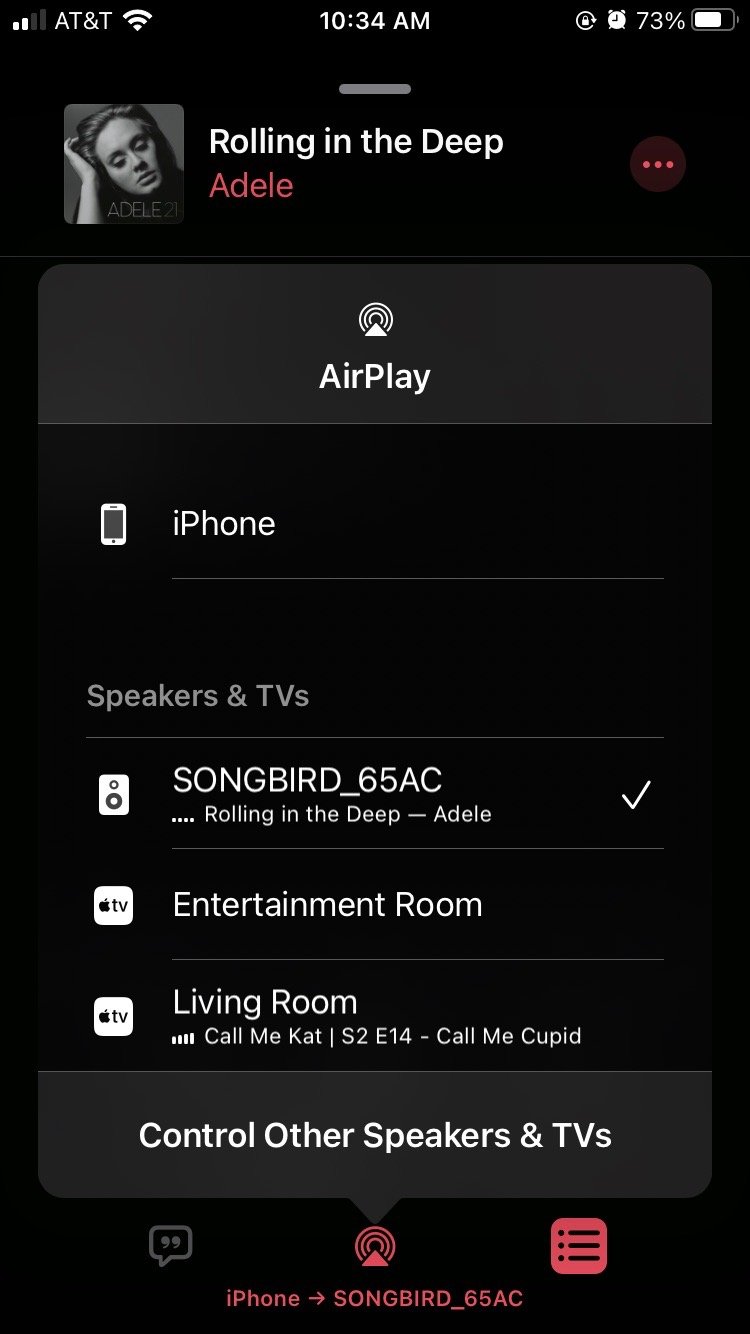Songbird with Apple AirplayUpdated 4 years ago
Today, Apple Music or other apps on the iOS connect to the Songbird using Airplay1, which is 16/44.1 (CD Quality). We haven't announced any plans to support Airplay2 at this time.
In Apple Music or any other App on your iPhone, Select a song or station, look for the little Airplay icon and pick a device, the Songbird should appear as an option. If the Songbird is not appearing, you may have to follow the directions above to reset the Songbird. Also for Airplay to work, the phone should be connected to the same wireless network as the Songbird. If your phone uses multiple network bands (Mesh), and you can connect the Songbird to an Ethernet connection, Ethernet would be more consistent. Still have trouble? Try rebooting your phone.