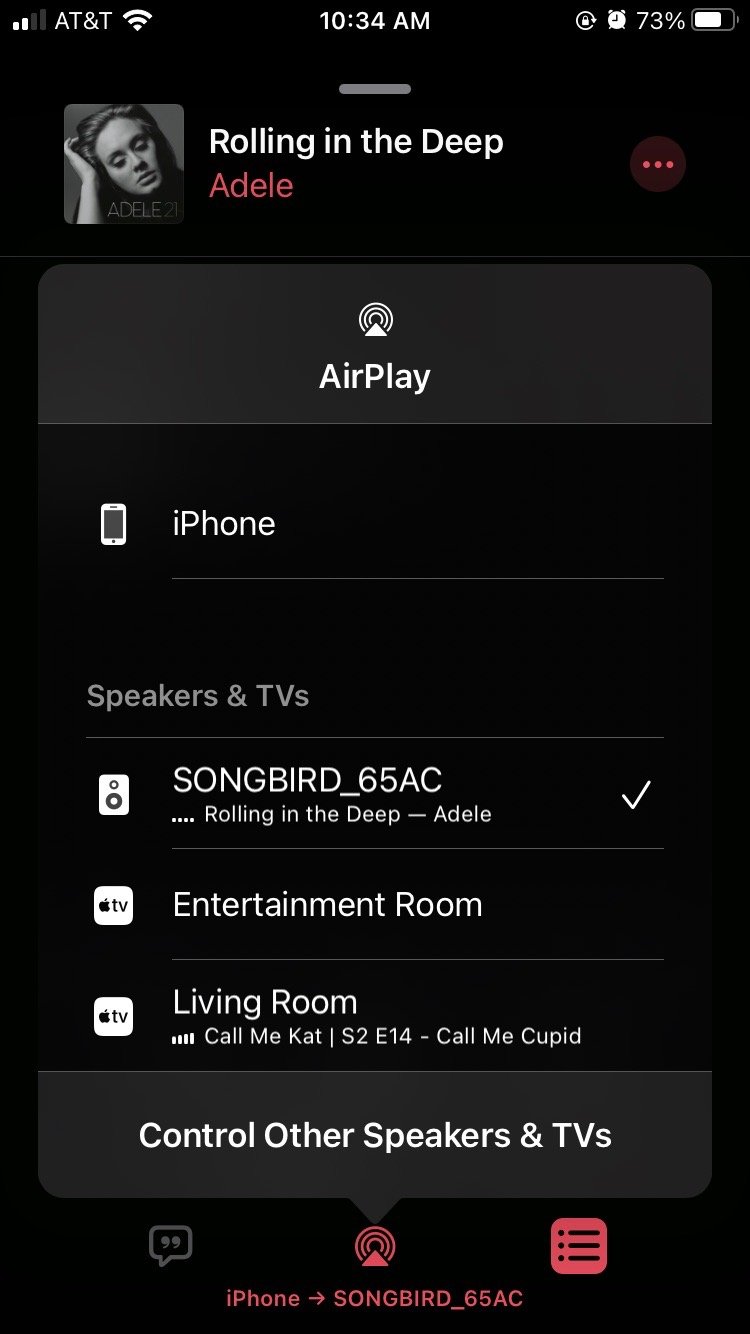Songbird TroubleshootingUpdated 3 years ago
Songbird Setup
This video will walk you through the setup process.
Make sure Location Services are on.
On your iPhone, iPad, or iPod touch: Go to Settings > Privacy > Location Services. Turn on Location Services. Scroll to the bottom of the list, then tap System Services.Turn on Networking & Wireless (or Wi-Fi Networking). When prompted in the Songbird App, select "Allow while using App".
The Songbird works with 2.4g
Make sure your device is connected to a 2.4g wireless network first when configuring.
Trouble Connecting?
Try a factory reset. Hold the button on the front of the Songbird for 15 seconds. It will announce that it is restoring factory settings. Start the setup process again. Launch the Songbird App. Click Add Device. Go to your Device Wireless settings. Select the Songbird so it gets a checkmark. (it is normal to say unsecured or no internet connection at this point.) Switch to the Songbird App. Select your wifi network. Enter your wifi password
Check the Wifi strength. In the Songbird App, tap the device name in the upper right to view the device. Tap the settings icon to view Device Details. Tap Speaker Info to see Wifi Strength.
Trouble with Amazon Music?
You may need delete the Amazon Music App and reinstall it. Launch it and enter you credentials. Then go to the Songbird App, Add more services, to select Amazon Music
Airplay not working?
In Apple Music or any other App on your iPhone, Select a song or station, look for the little Airplay icon and pick a device, the Songbird should appear as an option. If the Songbird is not appearing, you may have to follow the directions above to reset the Songbird. Also for Airplay to work, the phone should be connected to the same wireless network as the Songbird. If your phone uses multiple network bands (Mesh), and you can connect the Songbird to an Ethernet connection, Ethernet would be more consistent. Power your phone completely off, and power up again, this also helps.